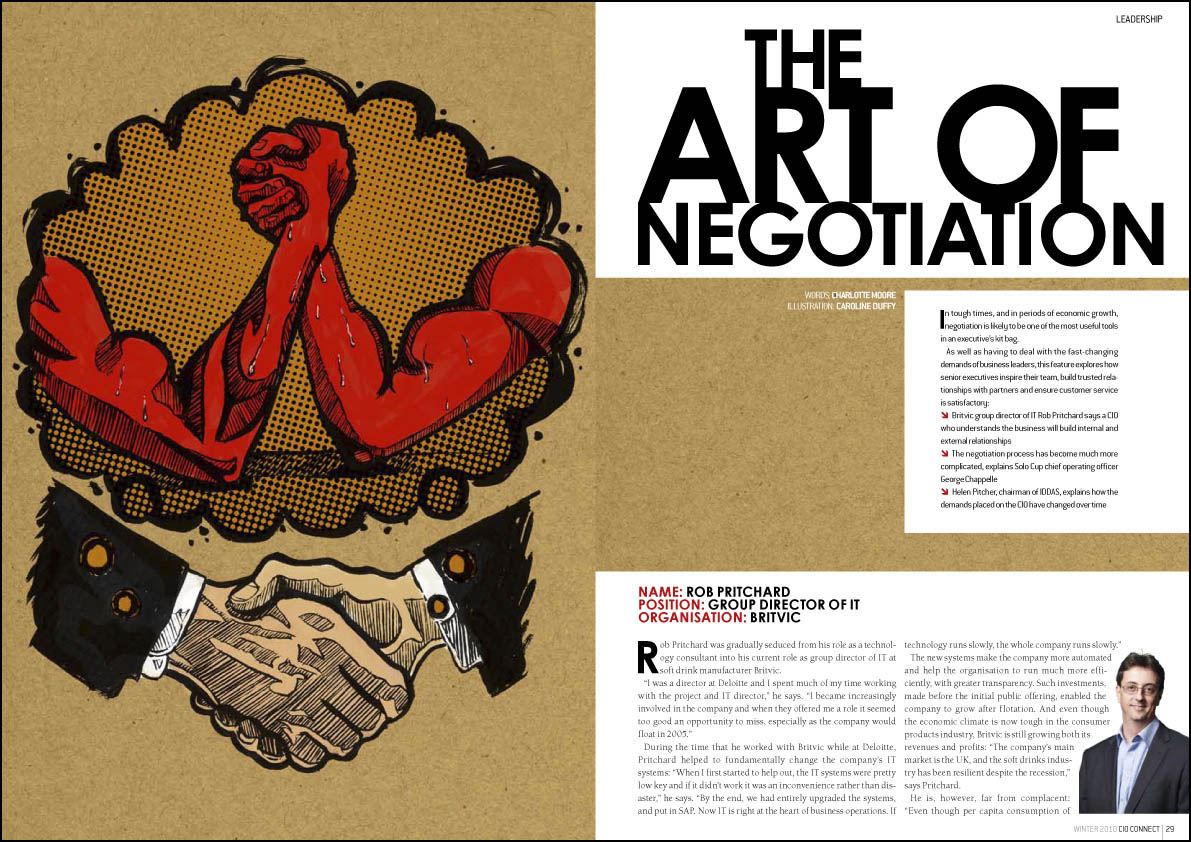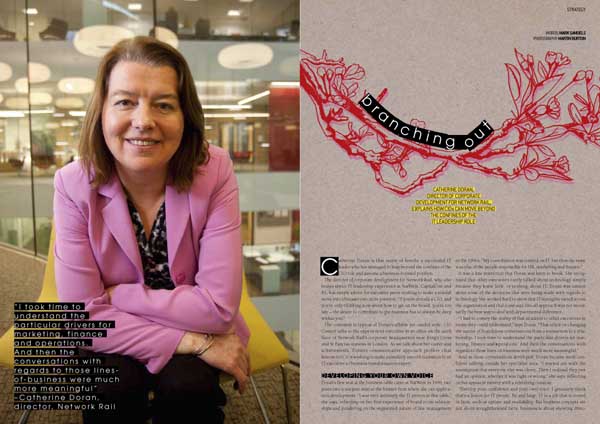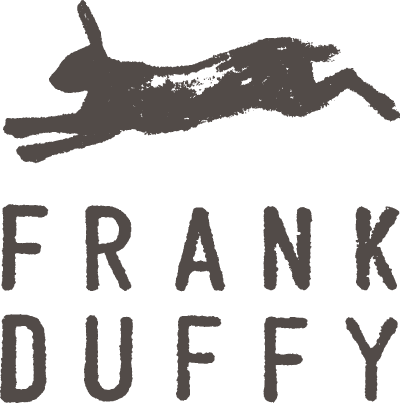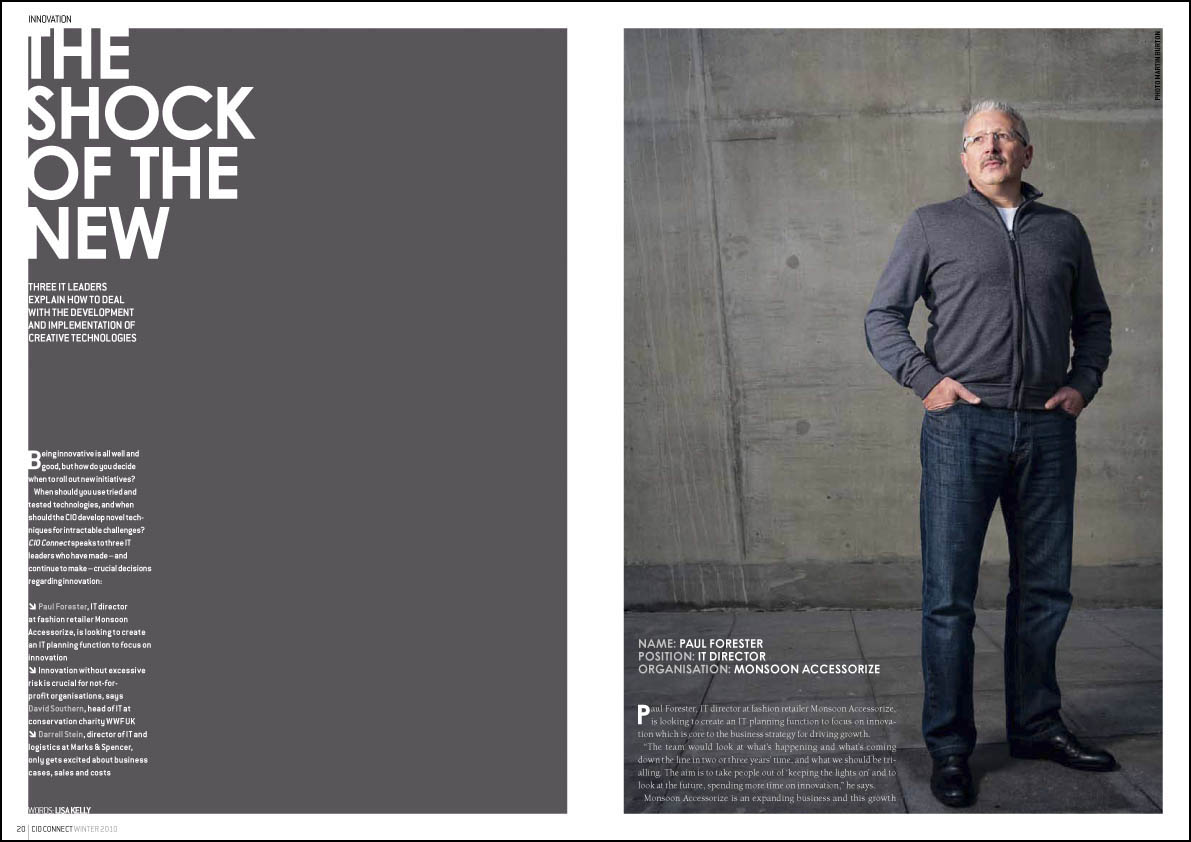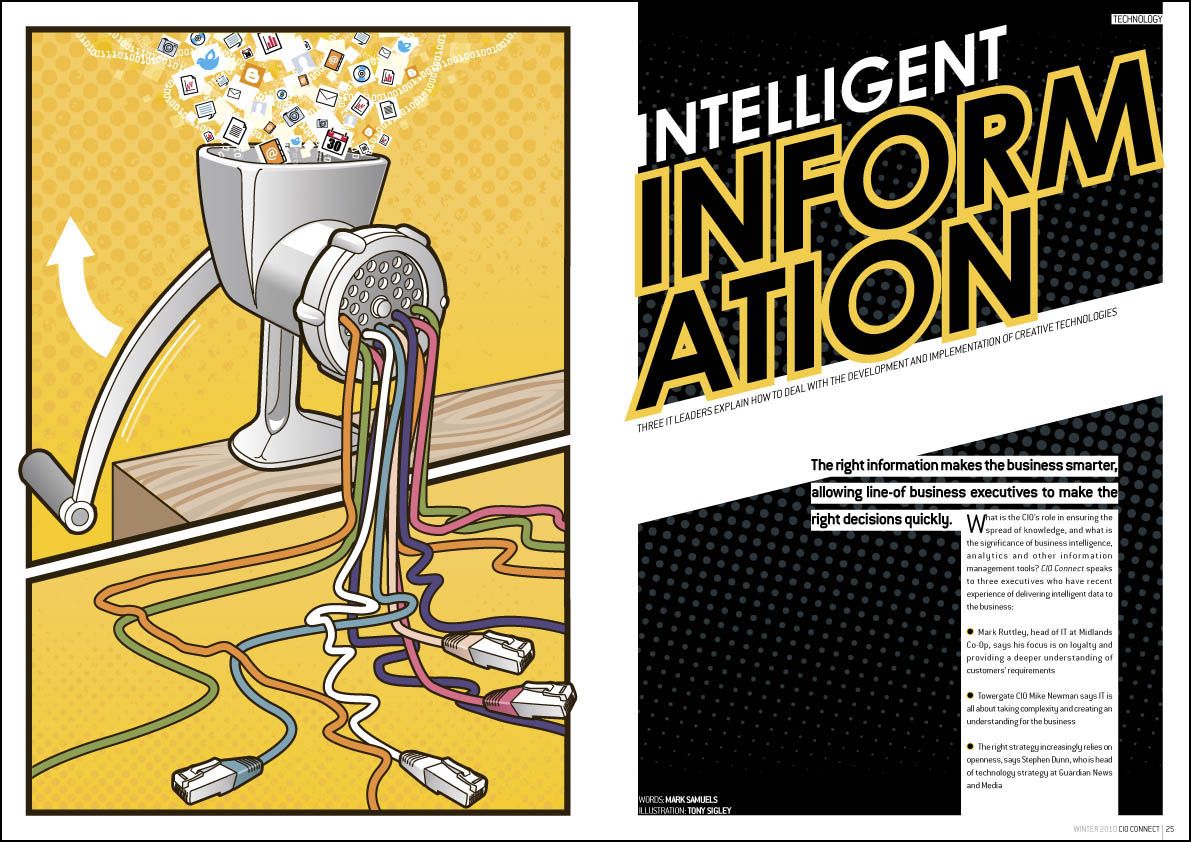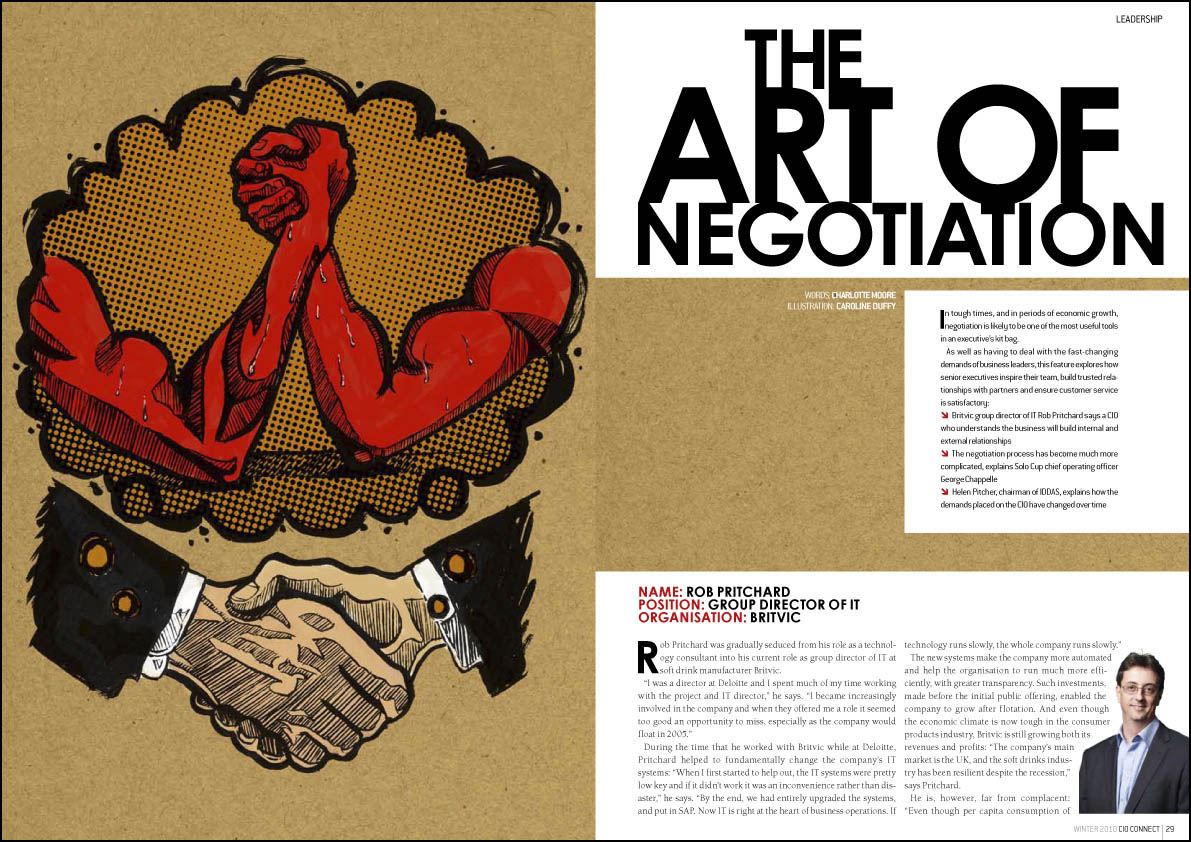by Frank | Mar 14, 2011 | CIO Connect, graphic design, magazine design

Yes, I do. It’s possibly my favourite thing to do. It’s all about retaining a united look for the whole publication, but differentiating articles from each other. Tis a fine balance. My general rules of thumb would be:
• choose a few key fonts. I’ve cut down the amount I use for each publication over the years; at present I probably use three font families with CIO Connect magazine, and two with Pulse. Body fonts, header fonts, subheads, captions and general page-furniture should all fit nicely together. Contrast the old with the new; pay attention to the rhythm and shapes of combinations of typefaces.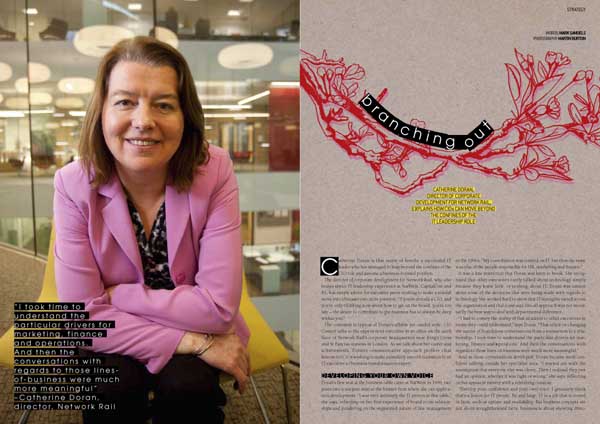
• restrict the palette of colours used for each article. Echo or juxtapose with the main imagery.
• and while we talk about imagery – the better this is, the better your publication will look. It’s not impossible, but it is time-consuming, frustrating and demoralising to polish a turd. If you’re relying on other people to send photos to you, get them your specs early and remind them often. Request professional photography. Nevertheless, you will be sent blurred dark low-resolution images. It’s a fact of life, like aging and Jimmy Carr.
• never underestimate how much structure – and therefore beauty – one can add with clever page furniture. Page numbers and kickers might seem like dull must-haves but, if done well and used with elegant column and margin proportions, they really lift and frame a page. They are like the eyebrows of the magazine, if you like.
As ever, click on the pics for bigger versions. And if you’d like me to design your magazine to look this good, get in touch!


by Frank | Jan 4, 2011 | CIO Connect, graphic design, illustration, magazine design

I never get bored with designing CIO Connect magazine. I’ve been doing it since 2003, the year I went freelance, and every time I start a new one I try to improve on the issue before. There’s a real knack to magazine design, I find, and once you’ve got the hang of it it’s one of the most satisfying design jobs out there.
You’re creating something that has to have a coherent look and feel and, in this case, complement the branding of CIO Connect the organisation. But each article must stand out in its own right as a unit separate from the rest. It’s getting this balance right that’s the difficult, and fun part. My aims are to keep the magazine looking fresh, elegant and dynamic, and to have the design reflect both the tone of the text and the various photography and illustration we use.


I’m particularly proud of this issue. It’s my favourite so far. I don’t feel I can claim too much credit though – I find the photography of Martin Burton and the illustrations of Tony Sigley very inspiring – they (to me) make it obvious how the rest of the article should look.
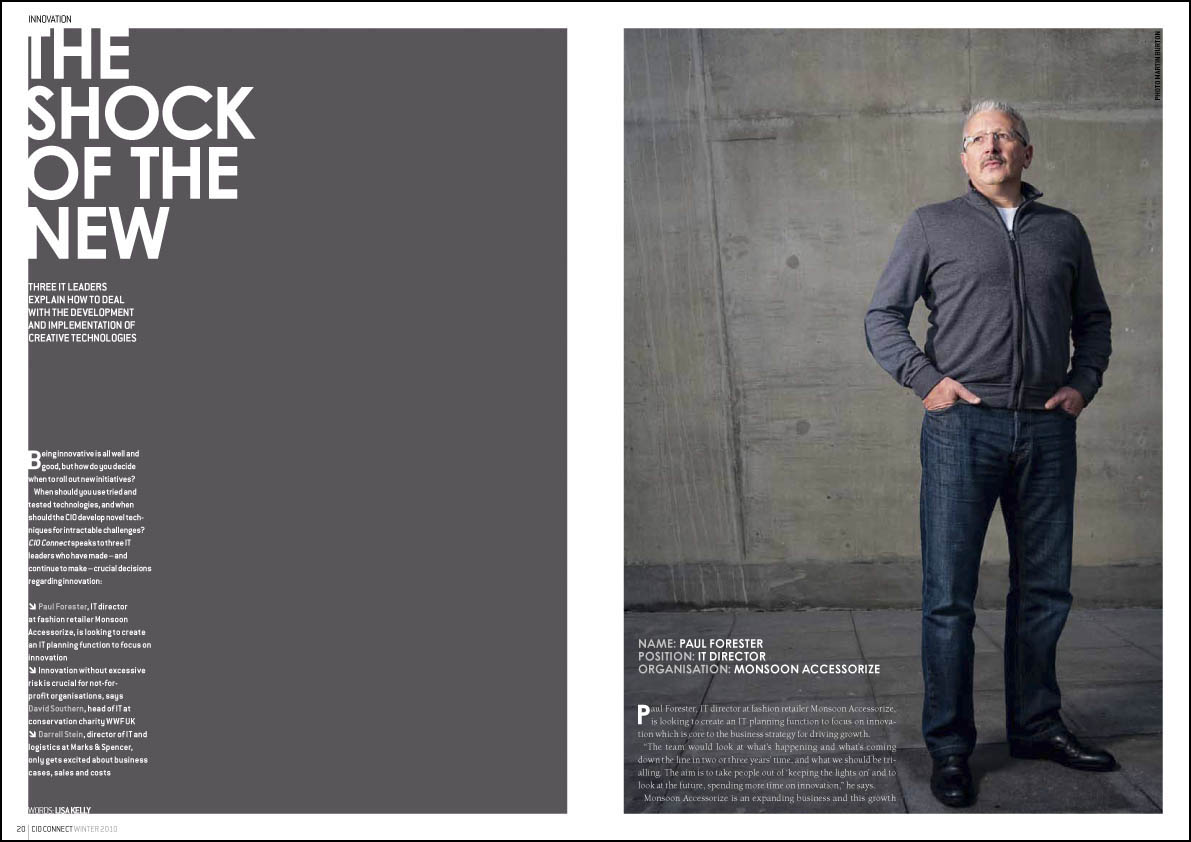
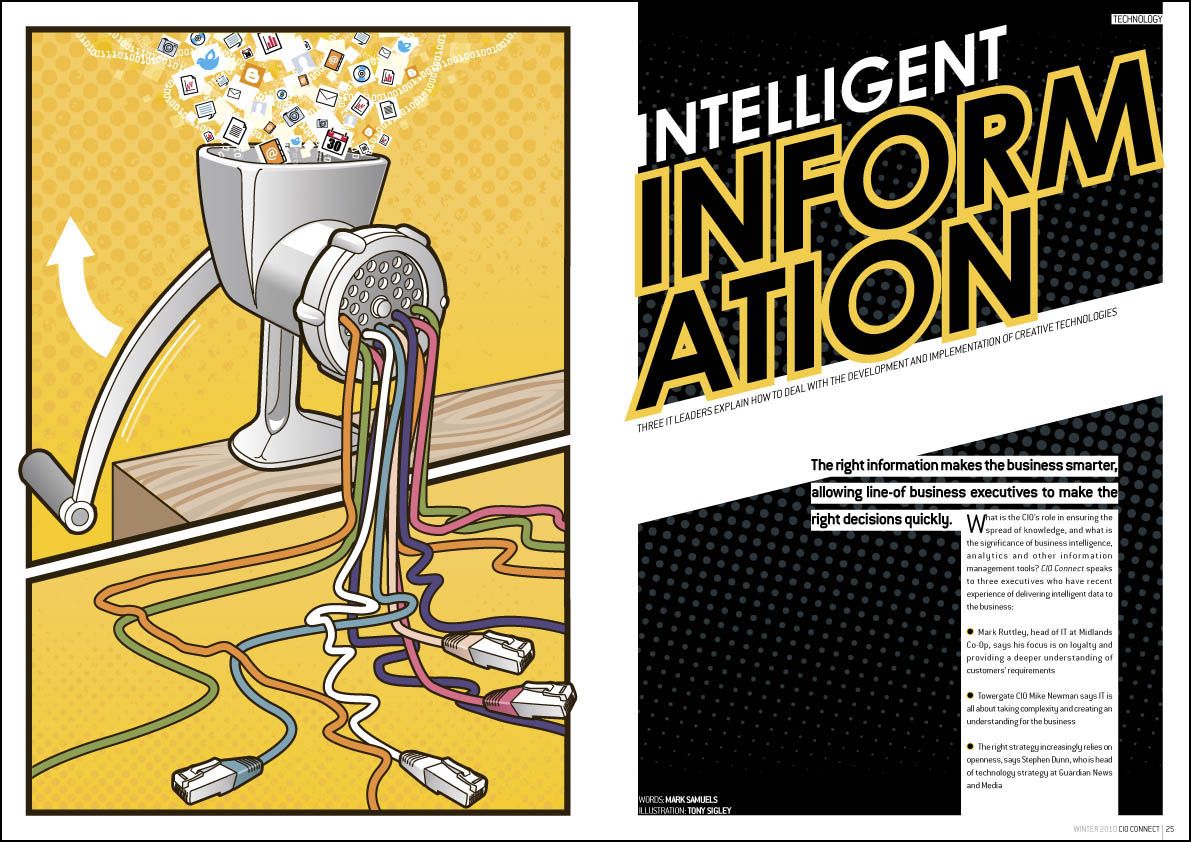
One thing that I image is a headache for all art editors is getting a consistent quality of photography from all contributors. Unless your Vogue magazine or some such, it’s often logistically impossible, for budgetary or distance reasons or whatever, to get a good photographer to the subject, so we have to rely on photos supplied by the interviewee or their PR. Some PRs seem to understand that if they send an amazing photo through, their client is more likely to be given priority in a spread. Unfortunately, most have yet to grasp this sacred truth, so the majority of photos I’m sent are low-resolution atrocities taken by amateurs, or at best, wooden head and shoulders shots taken in front of one of those terrible backgrounds photographers usually reserve for school photos. Puh-leeeze! I’ve been sent a passport photo in the past. No word of a lie. Anyway, for one particular spread we didn’t have many decent photos, so I did an illustration, and used the photos small. I’ve done illustrations for CIO Connect before, but only smooth glassy “brand” type ones of the marbles they have in their logo. This was my first splotchy ink-and-brush affair for them, on the subject of negotiation, and I’m rather happy with it. By the way, you can click on any of the images to see a bigger version.